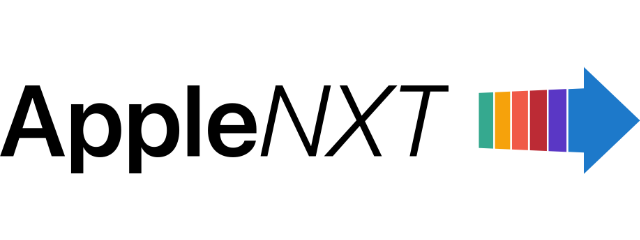visionOS 2.2 introduces a major upgrade for Apple Vision Pro users, transforming the way they interact with their Macs through new “Wide” and “Ultrawide” display modes. Prior to this update, Vision Pro users could mirror their Mac’s screen in a standard view, providing an immersive but limited virtual workspace. With this update, users can now access two new options that greatly expand their field of view: Wide and Ultrawide modes, offering a far more expansive and productive experience.
Wide mode mimics the effect of a giant, curved monitor with a 21:9 aspect ratio, creating an immersive, panoramic view that’s perfect for multitasking. Users can open several applications side by side, without feeling cramped, and manage their workspace with ease. This expanded screen real estate is ideal for those who need more flexibility, whether for browsing, document editing, or running creative applications. It provides the functionality of an ultra-wide monitor but without the physical bulk of additional hardware.
Ultrawide mode takes the concept even further, offering a panoramic view that feels like having two 4K monitors side by side. This setup isn’t just useful for productivity—it’s also perfect for gaming and entertainment. For example, titles like Baldur’s Gate III benefit from the immersive experience of a wide field of view, which enhances gameplay by making it feel like a cinematic adventure. With Ultrawide mode, users can effectively stretch their workspace across their peripheral vision, creating an environment where apps and content coexist without boundaries, all within the immersive environment of Vision Pro.
Along with these new display modes, visionOS 2.2 improves the overall quality of the virtual display, making visuals sharper and more detailed than before. The clarity is enhanced, giving users a richer, more refined experience when using Vision Pro as a Mac display. This is further complemented by a significant audio upgrade, with sound now being delivered directly through the Vision Pro, rather than the Mac itself. This direct audio integration not only improves sound quality but also helps preserve the spatial and immersive experience, whether users are working, watching movies, or gaming.
To activate these new modes, users need the visionOS 2.2 beta, alongside macOS Sequoia 15.2 beta. Once installed, switching between the “Normal,” “Wide,” and “Ultrawide” display settings is easy, thanks to a new button floating above the window. While these new modes don’t yet allow for multiple Mac windows within the macOS ecosystem, the expanded space allows users to stretch and arrange apps in a way that mimics multi-window experiences. This gives users a limitless feeling when working, further blurring the lines between traditional desktop computing and virtual displays.
Although visionOS 2.2 is still in beta, its full release is expected in December, coinciding with the updates to macOS Sequoia 15.2 and iOS 18.2.
Subscribe to our email newsletter to get the latest posts delivered right to your email.