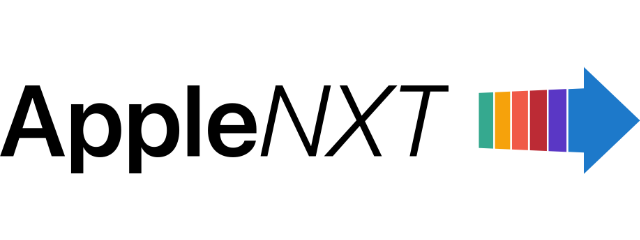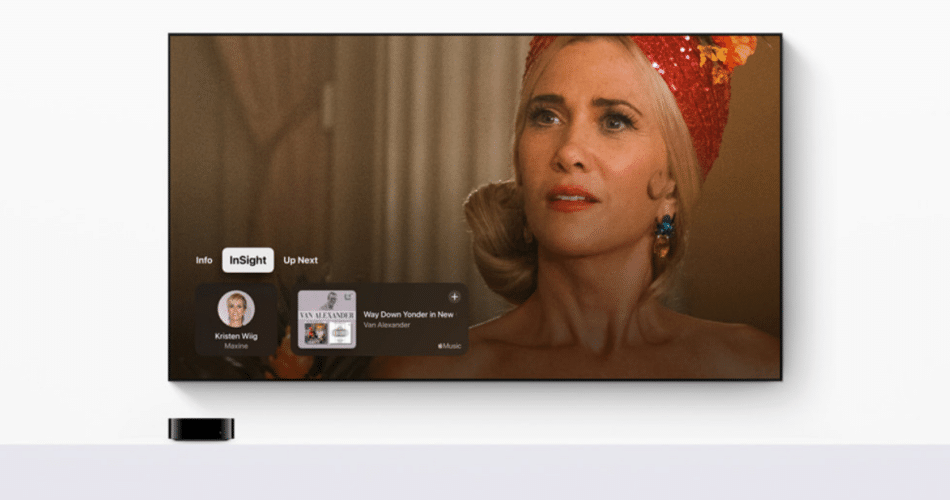Apple has recently unveiled a significant update to its tvOS platform, introducing support for the 21:9 aspect ratio in the upcoming tvOS 18.2 beta.
This long-awaited feature will allow users to fully utilize the expansive screens of projectors and other devices with this particular aspect ratio, providing a more immersive viewing experience.

Why tvOS 18.2’s 21:9 support is a big change
Until now, Apple TV has primarily supported the 16:9 aspect ratio, which left many home theater owners unable to fully use their ultrawide screens without resorting to workarounds. With the addition of 21:9 support in tvOS 18.2, Apple is addressing this limitation and opening up a world of new possibilities for those with ultrawide setups.
Here’s why this support matters:
Seamless cinematic experience
For cinephiles, nothing detracts from a movie more than those annoying black bars. By natively supporting 21:9, the Apple TV allows films shot in this aspect ratio to fill the entire screen, creating a theater-like experience at home. This is a big advantage for movie buffs who want to fully immerse themselves in their favorite films without distractions.
Improved compatibility with home projectors
Many high-end home theater projectors are built with a 21:9 aspect ratio in mind, allowing for widescreen playback without letterboxing. With Apple TV now supporting 21:9, those who invested in these projectors can make better use of their devices without needing external hardware or complicated settings adjustments.
Gaming in ultrawide
Although the Apple TV is not yet known as a hardcore gaming console, it does support various casual and family-friendly games through Apple Arcade. With 21:9 support, some games could potentially take advantage of the added screen real estate, offering a more immersive gaming experience. While this depends on developer adoption, the potential for more engaging ultrawide gaming experiences is now on the horizon.
How to set up a 21:9 aspect ratio on tvOS 18.2
If you’re part of Apple’s beta program, you can start experimenting with the 21:9 aspect ratio right away. Here’s how to enable it:
- Update to tvOS 18.2 beta: Join Apple’s Public Beta Program if you haven’t already, and download the latest tvOS 18.2 beta on your Apple TV device. Note that, as a beta version, there may still be minor bugs or performance issues.
- Configure your projector or ultrawide monitor: Make sure your projector or display is configured to use a 21:9 aspect ratio. Consult your device’s manual to find these settings, as some projectors may require manual adjustments.
- Adjust settings on Apple TV: Head to the Apple TV’s Display settings and look for aspect ratio options. Select 21:9, and you should see the Apple TV interface adjust to fill the screen correctly.
Is 21:9 support worth it?
If you already own an Apple TV and a 21:9 projector, this update is worth exploring. For those with a traditional 16:9 setup, it may not impact your viewing experience directly, but it points to Apple’s ongoing commitment to enhancing the Apple TV’s capabilities for high-end home theater setups.
This new feature also places the Apple TV in a strong position as a versatile streaming device for high-end home theaters, allowing it to compete with specialized media servers and streaming boxes.
(Via MacRumors)
Subscribe to our email newsletter to get the latest posts delivered right to your email.