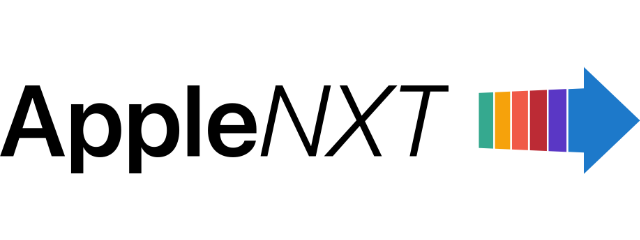In the latest macOS Sequoia 15.2 beta, Apple has introduced a convenient new feature that allows users to display weather information directly in the Mac’s menu bar. Once enabled, this menu bar widget shows the current temperature alongside an icon reflecting the weather conditions in your location—sunshine for a sunny day, clouds for overcast skies, and so on. It’s a small addition, but it brings a wealth of practical information within easy reach for Mac users, especially those who want quick updates without opening a full weather app or webpage.
To add the weather widget to your menu bar, open System Settings, select Control Center, and scroll down to the “Menu Bar Only” section. You’ll see the Weather option among other customizable menu bar elements, such as Clock, Spotlight, and Siri. The widget is disabled by default, so you’ll need to toggle it on to begin using it.
Once enabled, clicking on the widget reveals an extended forecast, showing hourly weather details for your location, as well as information for other locations you’ve saved in the Weather app. For those who have added multiple cities, the widget conveniently displays a summary, with an option to view a detailed forecast in the full Weather app.
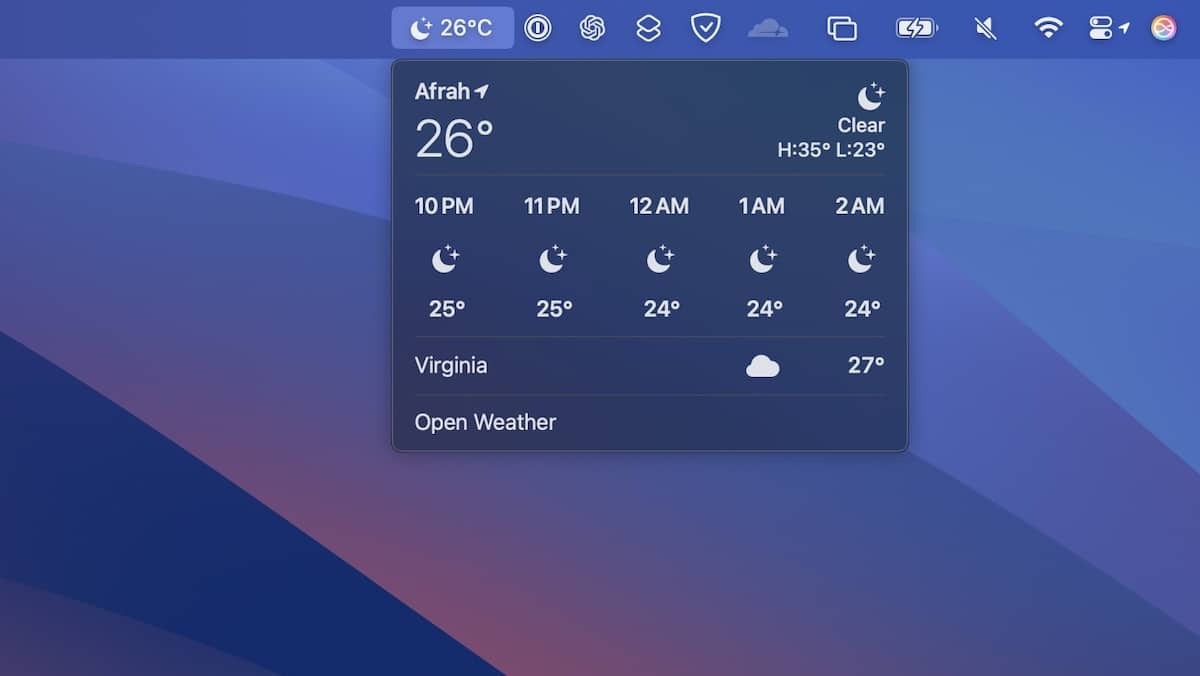
As of right now, the update is currently available only to developers, with the Cupertino tech giant expected to release a public beta soon. If testing proceeds smoothly, macOS Sequoia 15.2 is scheduled for a general release in December, and users eager to try it early can sign up for Apple’s Beta Software Program.
This isn’t just a release about weather, though. macOS Sequoia 15.2 is packed with new Apple Intelligence capabilities, bringing tools like Image Playground for AI-driven image creation and ChatGPT integration directly to the Mac. Note that these capabilities are optimized for Apple silicon processors, allowing users with M-series chips to fully harness the creative and productivity potential of these cutting-edge features.
This developer beta gives a promising preview of what’s to come, but as with all beta software, these features may see further refinement or changes before the final release.
Subscribe to our email newsletter to get the latest posts delivered right to your email.