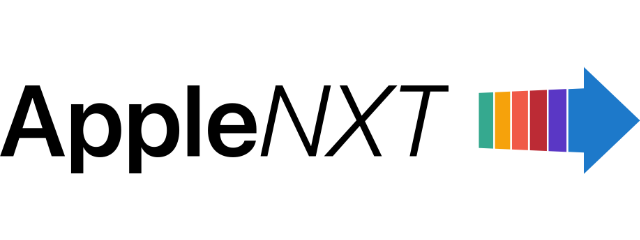Apple has officially rolled out macOS Sequoia 15.1, marking a notable step forward in the evolution of its operating system since the initial launch six weeks ago. This update not only brings a bunch of new features but also places a strong emphasis on integrating advanced artificial intelligence through Apple Intelligence, which is designed to enrich the user experience on Macs by offering intelligent assistance across various tasks.
One of the most significant enhancements in this update is the introduction of advanced Writing Tools powered by AI. These tools provide real-time suggestions, spell-checking, and grammar corrections, allowing users to write more efficiently and effectively. This improvement is particularly beneficial for professionals and students who rely heavily on their Macs for writing and editing documents. The system’s ability to analyze context and provide relevant recommendations enables a smoother workflow, reducing the time spent on revisions and edits.
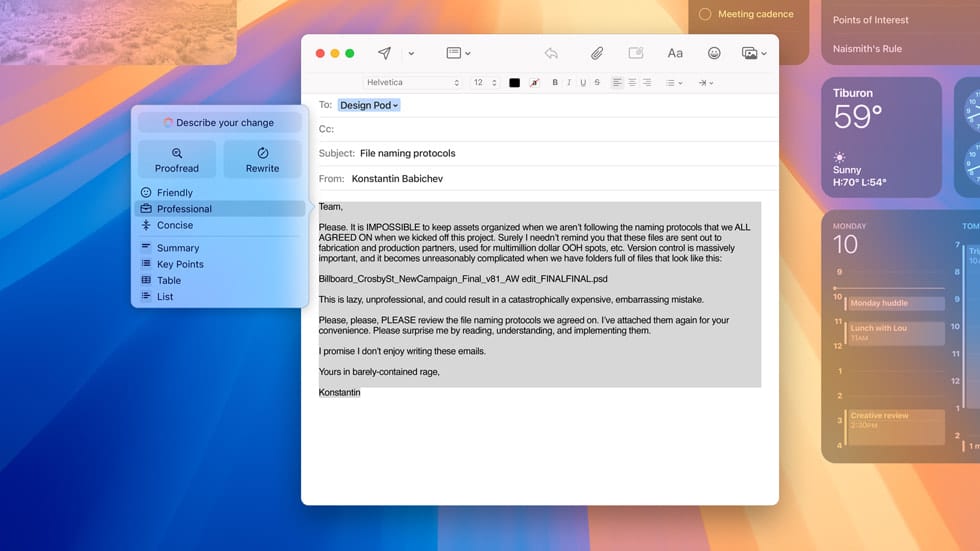
Moreover, Siri, Apple’s voice assistant, has undergone a substantial transformation in this update. The redesigned interface is not only visually appealing but also enhances usability, making it easier for users to interact with Siri. One of the standout features is the new typing mode, which allows users to input queries through text, catering to those who may prefer not to use voice commands in certain environments. This update significantly boosts Siri’s contextual understanding, enabling more meaningful interactions and better follow-up questions. Users will find that Siri can now grasp the nuances of conversations more effectively, making it a more valuable tool for managing tasks, retrieving information, and controlling smart home devices.
In addition to these AI-driven enhancements, macOS Sequoia 15.1 brings improvements to notification management. Users can now enjoy smarter notification summaries that prioritize alerts, making it easier to stay on top of important updates without being overwhelmed by a barrage of notifications. This feature is particularly useful for users who find themselves inundated with alerts throughout the day, as it allows for a more streamlined approach to managing notifications. Furthermore, the introduction of smart replies in both the Mail and Messages apps simplifies communication by providing quick response options based on the context of the conversation.
Another notable feature is the drag-and-drop functionality for iPhone mirroring, which significantly enhances the way users can interact with their devices. This new capability allows for seamless file transfers between a Mac and a mirrored iPhone, providing a convenient alternative to AirDrop. Users can easily move photos, documents, and other files with a simple drag-and-drop action, streamlining the process of sharing content across devices and eliminating the need for additional steps.

Performance optimizations are a key focus of this update, with Apple claiming that users will experience smoother and faster operation across the entire system. The addition of a Low Power Mode toggle in the battery menu further empowers users to manage their device’s energy consumption more effectively. With just a click, users can activate this mode to extend battery life, especially during critical times when access to charging may not be available. This feature is particularly advantageous for users who are often on the go, as it helps maintain device longevity without sacrificing performance.
Subscribe to our email newsletter to get the latest posts delivered right to your email.