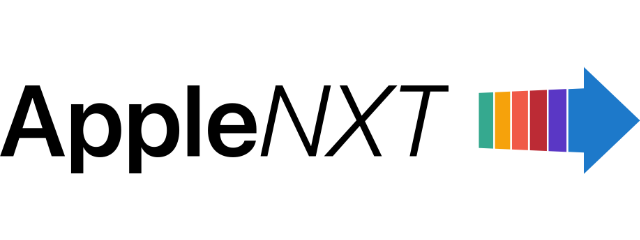The first wave of reviews for Apple’s iPad mini 7 presents a consistent theme: this is a minor update that focuses heavily on internal improvements, with the most significant change being the A17 Pro chip. Many reviewers describe it as a “safe” or “boring” upgrade that doesn’t dramatically alter the experience for current iPad mini 6 owners but makes it appealing for newcomers or users with older devices. Despite the lukewarm reception, the new chip, Apple Intelligence integration, and fixed display issues provide some notable enhancements.
Design
The iPad mini 7 retains the familiar design of its predecessor, which hasn’t changed much since the 6th generation’s launch. Reviewers were quick to point out that this iteration doesn’t introduce anything revolutionary in terms of aesthetics. Engadget notes that while the device looks the same on the outside, internal upgrades like improved storage, the A17 Pro chip, and the upcoming Apple Intelligence AI features make it more future-proof. The most anticipated changes, such as AI integration in Siri and additional software-driven functionality, aren’t available yet, leaving users to wait for future iOS updates to unlock the tablet’s full potential.
This year’s iPad mini is one of those typical Apple updates that focuses on software and internal hardware rather than a flashy redesign. But that’s OK. If you bought the prior iPad mini, you can safely ignore this one unless you’re really all-in on Apple Intelligence. Anyone else who has a smaller iPad that still has a home button will get a ton of value out of this update. It has one of Apple’s best mobile chips and Apple Pencil Pro support makes it easy to recommend for anyone who wants a portable sketchbook.
Display
Apple’s decision to stick with the existing form factor is understandable, given the major redesign that came with the iPad mini 6. However, the choice to keep the 60Hz display has left some underwhelmed. As Mashable points out, the absence of any display upgrades makes it harder for sixth-generation users to justify the upgrade.
It’s hard to blame Apple for not doing more, though. Even though it launched three years ago, the 6th generation iPad mini was a massive upgrade that brought a completely new design, with a larger display, new Touch ID, and a new camera, among other improvements. The 7th generation iPad mini merely builds on that same design, but brings a new chip, more starting storage, and compatibility with Apple’s (yet unreleased) Apple Intelligence features.
Jelly scrolling issue fixed
Nonetheless, Apple did address a significant issue: the “jelly scrolling” effect seen in the previous model. Reviewers, including those from Endgadget, acknowledge that Apple seems to have resolved this problem, improving the overall experience, particularly in portrait mode.
One bit of good news about the screen is that it seems Apple has fixed the “jelly-scrolling” problem that plagued the prior iPad mini. Jelly-scrolling occurs when one side of a screen doesn’t refresh at exactly the same rate as the other, and this effect was noticeable in portrait mode with the old iPad mini. It’s not something that I ever noticed while using the new iPad mini.
A17 Pro chip
Internally, the iPad mini 7 features the A17 Pro chip, which offers improved performance over its predecessor, the A15 Bionic, but falls short of the latest A18 Pro chip found in the iPhone 16 Pro. The storage starts at 128GB, with options extending to 512GB, making it a capable and portable tablet for most users. Reviewers from The Verge noted that, while the A17 Pro brings noticeable speed improvements, it doesn’t quite elevate the mini to iPad Pro levels of performance. However, for most users—especially those using the iPad mini for casual browsing, reading, or media consumption—the new chip offers a solid and capable experience.
In more everyday use, the new Mini feels one beat faster than the last model. Apps open a quarter-second quicker, iMovie renders slightly quicker, and image edits feel just a smidge more immediate. The M2 Air feels another beat faster and the M4 Pro maybe another half-beat beyond that. The M4 is well into diminishing returns territory for most things, and you’d really only notice the difference between any of them side by side. They’re all very fast.
Lack of Stage Manager
On the downside, the mini’s lack of support for Stage Manager, Apple’s multitasking system for more powerful iPads, underscores its limitations as a professional device. CNET also highlights this, noting that while the mini’s performance is strong, it doesn’t quite match the productivity potential of Apple’s larger or more powerful iPads.
Still, for multitasking on split-screen mode with two apps, the real estate isn’t nearly as good as on a larger-screened iPad. This iPad also lacks Stage Manager mode for floating apps in different-sized windows.
Verdict
Overall, for users seeking a compact tablet with solid performance and Apple’s latest AI features, the iPad mini 7 offers a tempting, if not revolutionary, option. However, for those expecting major design overhauls or the latest display technology, this update may fall short of expectations. The true potential of the iPad mini 7 will likely be unlocked when Apple Intelligence becomes fully available, offering new possibilities for how users interact with their device.
Subscribe to our email newsletter to get the latest posts delivered right to your email.