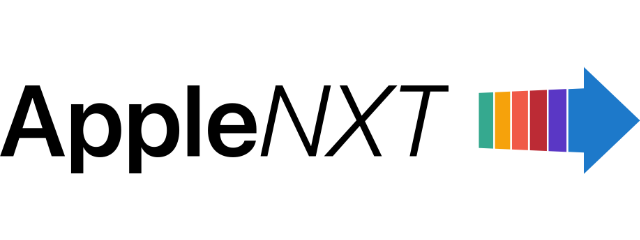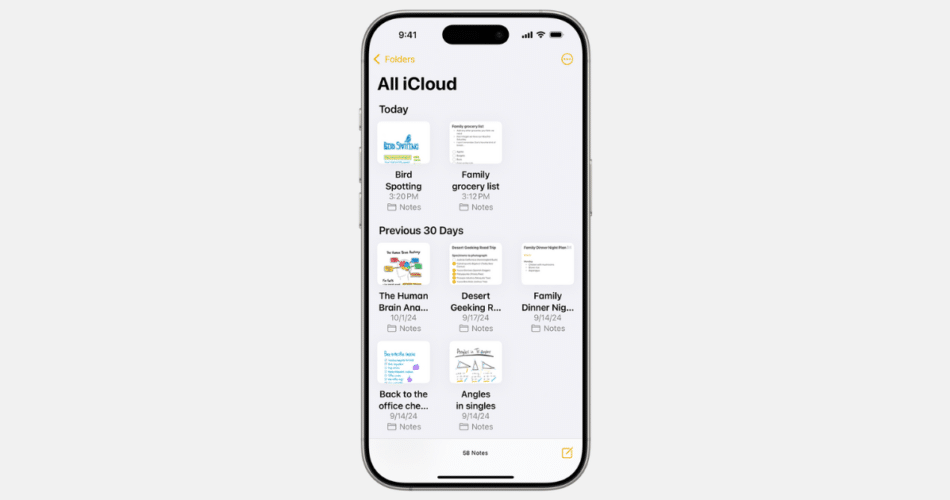Some iPhone users have reported a troubling bug in the Notes app on devices running iOS 18 versions. After agreeing to new iCloud terms and conditions, many users have discovered that the app appears to disconnect from iCloud, leaving it devoid of content. Instead of their usual notes, users are presented with a blank screen and an empty “On My iPhone” folder, giving the alarming impression that all notes have been deleted.
This bug, which seems to be tied to the updated iCloud terms, has sparked widespread concern on social media. Affected users have described the sudden disappearance of their notes as both confusing and distressing, particularly for those who depend on the app for personal and professional tasks. Many users expressed frustration with the lack of immediate solutions or clarity from Apple, as the Notes app is often relied upon for critical information and everyday organization.
In many cases, force-quitting and reopening the app has failed to resolve the issue. While some users have reported that their notes reappear after a short time, others have found the problem to be persistent. The delay in syncing back the notes has led to anxiety among users, especially those who use the app for essential data like work-related information or personal reminders.
Fortunately, there is a straightforward fix to recover the missing notes.
- Open the Settings app and tap your name at the top to access iCloud settings.
- Navigate to iCloud > Notes.
- Ensure the Sync this iPhone toggle is enabled. If it’s already on, turn it off, wait a moment, then turn it back on.
- Restart your iPhone for good measure.
- Reopen the Notes app and wait for it to resync. Depending on the amount of stored data, this can take up to 10 minutes.
While the bug is understandably frustrating, current understanding suggests that there is no risk of permanent data loss. Affected users have confirmed that their notes remain accessible on other Apple devices using the same iCloud account and that they sync back to the iPhone once the bug is resolved. Apple has yet to formally address the issue, but the problem appears isolated to iOS 18 and related to the recent iCloud terms and conditions update.
For those still experiencing issues despite following these steps, contacting Apple Support is recommended.
Subscribe to our email newsletter to get the latest posts delivered right to your email.