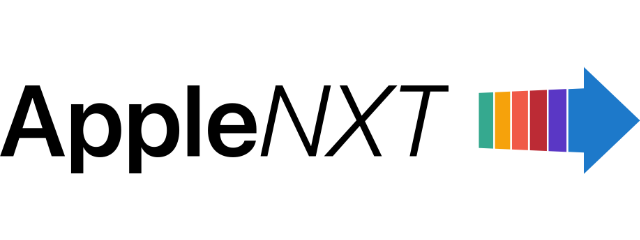Apple’s latest iOS 18.2 update is here, and it’s packed with features designed to make your iPhone smarter, more creative, and even more fun to use. From generating custom AI-powered images with Image Playground to creating personalized emojis with Genmoji, this update feels like a step into the future. Siri gets a serious brain boost with ChatGPT integration, making it more helpful than ever, while smarter writing tools and real-time camera intelligence take productivity to the next level.
Key highlights
Image Playground
One of the standout features in iOS 18.2 is Image Playground, a tool that allows users to generate AI-powered images directly from text prompts. Whether you want a unique graphic for a project, an engaging visual for social media, or a whimsical design, Image Playground makes it easy to turn words into stunning visuals. The feature seamlessly integrates into apps like Messages, Notes, and Keynote, empowering users to bring their ideas to life without requiring third-party tools.
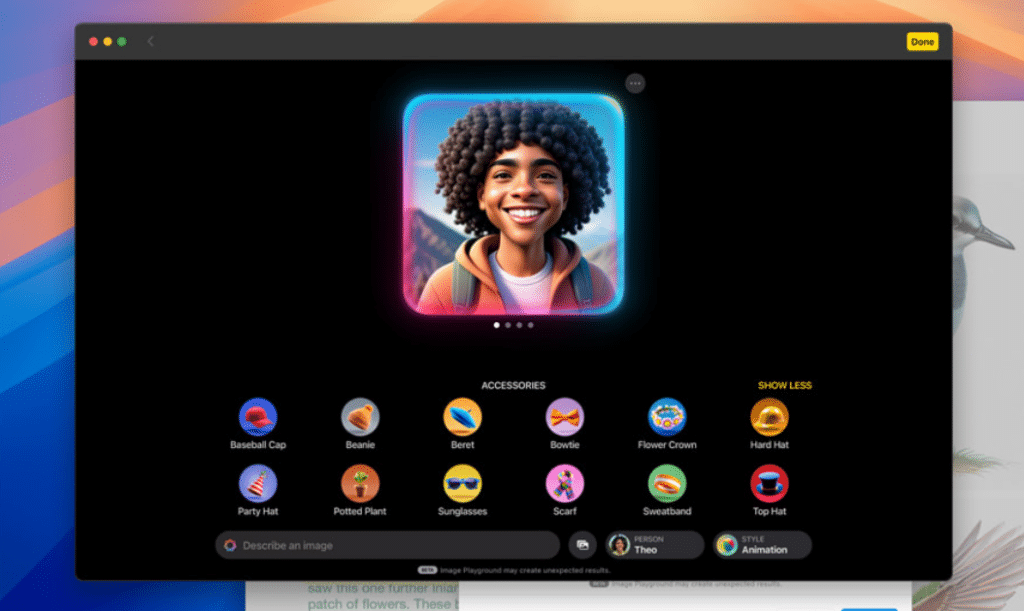
Genmoji
Tired of the same old emojis? Apple’s new Genmoji feature lets you create customized emojis tailored to your preferences. Whether you want to reflect your mood, personality, or a specific scenario, Genmoji can generate emojis that are uniquely yours. You describe what you want, and the AI produces an emoji to fit your request. This addition will make messaging more fun and expressive than ever.
Siri gets smarter with ChatGPT integration
Siri has been given a significant upgrade in iOS 18.2, thanks to its integration with OpenAI’s ChatGPT. Now, Siri can handle more complex queries, generate content, and assist with writing tasks across various apps. Whether you need help drafting an email, summarizing a document, or answering detailed questions, Siri’s improved intelligence ensures faster and more accurate results. This move also marks Apple’s deeper foray into generative AI, placing it on par with other AI-enabled assistants in the market.
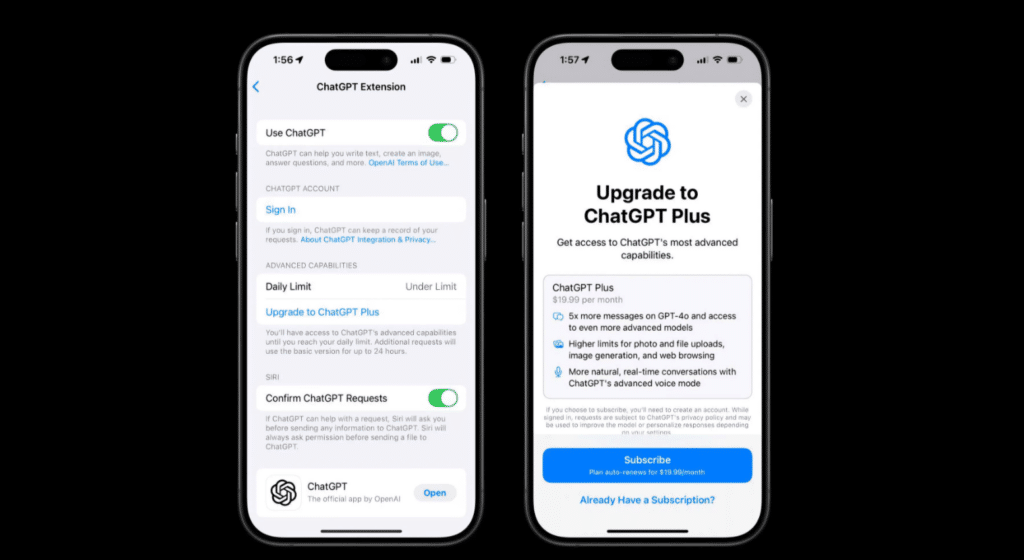
Enhanced writing tools
Writing gets an upgrade in iOS 18.2 with smarter AI-driven tools that help users refine their text. Integrated into Apple’s core apps like Notes and Mail, the new writing tools can suggest edits, improve grammar, and even enhance tone, ensuring your communications are polished and professional. The inclusion of ChatGPT support makes these tools even more powerful for both personal and professional use.
Visual intelligence for camera control
For those using the latest iPhone 16 and iPhone 16 Pro, iOS 18.2 introduces Visual Intelligence, a feature that provides real-time information through the camera. Users can point their camera at objects, text, or scenes, and the AI will identify and deliver insights instantly. This functionality is perfect for travel, learning, or even shopping, allowing users to engage with their surroundings more intuitively.
Expanded language support
Apple Intelligence now supports localized English for regions like Australia, Canada, Ireland, New Zealand, South Africa, and the U.K. Moreover, Apple has announced plans to expand support for additional languages, including Chinese, French, German, Italian, Japanese, Korean, Portuguese, Spanish, and Vietnamese throughout the year. This ensures that the iOS experience becomes more inclusive and accessible worldwide.
How to update to iOS 18.2
Updating to iOS 18.2 is quick and easy. Simply follow these steps:
- Open the Settings app on your iPhone.
- Go to General > Software Update.
- Tap Download and Install and follow the on-screen instructions.
The update is available for devices ranging from the iPhone XR to the latest iPhone 16 series. For more details, visit Apple’s website.
Subscribe to our email newsletter to get the latest posts delivered right to your email.