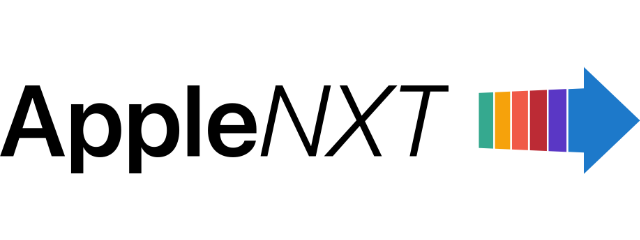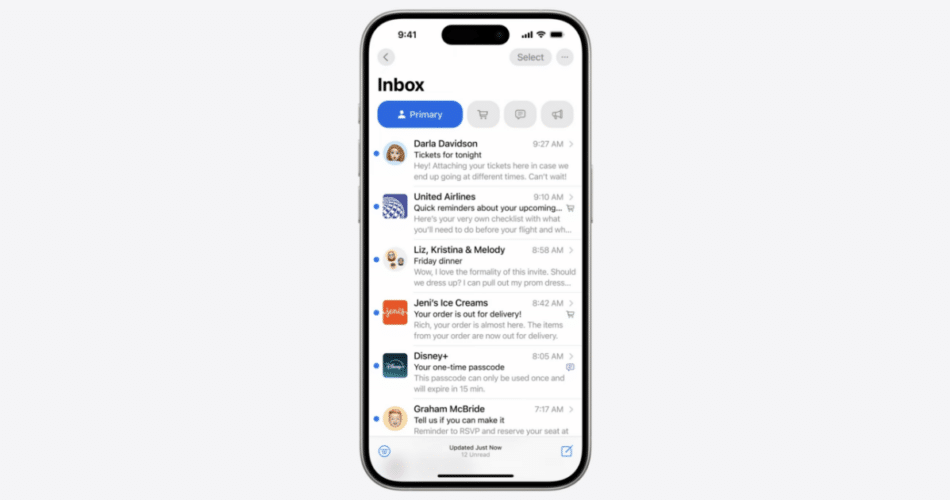Apple has recently launched the beta versions of iOS 18.2, iPadOS 18.2, and macOS Sequoia 15.2, which introduce a significantly updated Mail app featuring built-in email categorization.
The new categorization feature within the Mail app sorts incoming emails into distinct sections: Primary, Transactions, Updates, and Promotions. Emails deemed important are housed in the Primary category, while other messages, such as receipts, order confirmations, and newsletters, are automatically organized into the other sections. The Transactions category streamlines access to receipts and shipping details, making it easier to track orders. Similarly, the Updates section gathers newsletters, appointment alerts, and subscription emails, while the Promotions category is dedicated to marketing and promotional offers. While the feature is still in its beta stage, users can expect some inconsistencies in email sorting, which Apple is likely to refine in future updates.
For devices equipped with Apple Intelligence, priority emails will appear in the Primary inbox, ensuring that users can quickly access essential communications. Emails from the Transactions, Updates, or Promotions sections containing time-sensitive information will also be highlighted in the Primary inbox, enhancing overall accessibility. Upon updating, the categorization view becomes the default, although users have the option to switch back to a chronological list view that displays all emails without categorization. Additionally, the app features an “About Categories” section, allowing users to review how their emails have been categorized over the past week, although it currently lacks an option for users to reclassify miscategorized messages.
The redesigned Mail app not only enhances organizational capabilities but also introduces a more visually engaging interface with profile pictures and icons for each email. This aesthetic update makes it easier to identify emails at a glance. The app’s on-device processing capabilities enable it to intelligently categorize emails, making the experience more seamless. Moreover, users can quickly access all emails from a specific sender and distinguish between new and old messages more clearly. The integration of Apple Intelligence allows the app to suggest smart replies, further streamlining user interactions.
This revamped Mail app is not without its competitors. Users who are accustomed to Gmail’s robust filtering options may find Apple’s previous email management lacking. For example, the Gmail app efficiently separates promotional and social notifications, allowing users to focus solely on their primary inbox without distractions. Apple’s Mail app has faced criticism for cluttering the inbox with less relevant emails, which can disrupt workflow. The new categorization feature is a significant step towards mitigating these issues by allowing users to prioritize important emails over promotional ones.
While the new features are promising, the success of the Mail app will ultimately depend on its performance in everyday use. If the categorization works accurately, it could persuade users to return to Apple’s native email solution, especially given its deeper integration with other Apple applications such as Calendar, Notes, and Reminders. The convenience of using the Mail app for sharing content from other Apple services cannot be overstated, and it may offer a more cohesive experience than the alternatives.
Subscribe to our email newsletter to get the latest posts delivered right to your email.