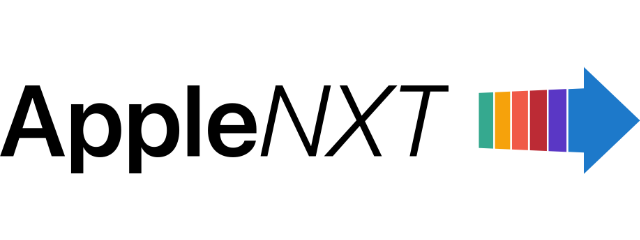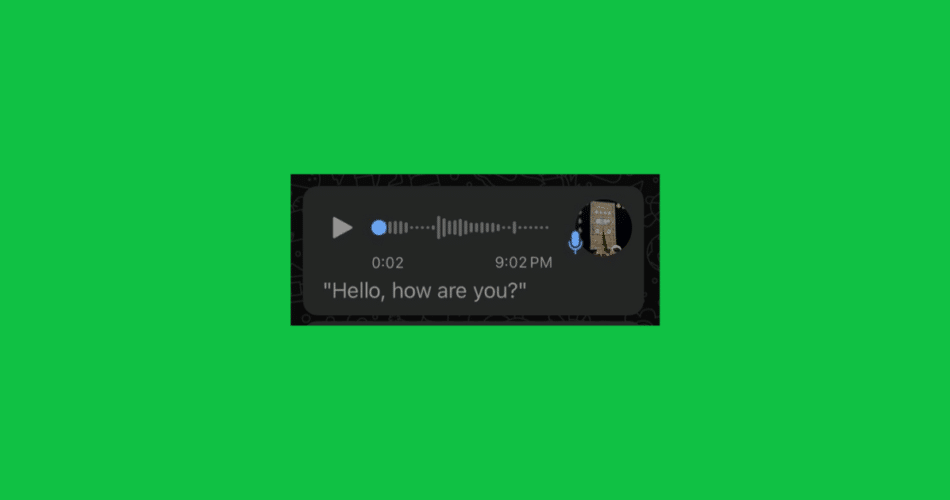WhatsApp has rolled out an innovative feature that takes communication to the next level: voice message transcription. This new addition allows users to convert audio messages into text, ensuring they can keep up with conversations even when it’s impossible to listen to voice messages. Whether you’re commuting through a noisy environment, attending a meeting, or simply prefer text-based communication, this feature makes staying connected easier and more efficient. Available globally for Android and iOS users, the transcription feature adds accessibility and convenience to the messaging experience, reinforcing WhatsApp’s position as a leader in communication tools.
The transcription feature is designed with user privacy at its core. WhatsApp has ensured that transcriptions are generated directly on the user’s device, leveraging on-device processing to keep voice messages end-to-end encrypted. This means neither WhatsApp nor any external entity has access to your voice messages or their transcriptions. By maintaining its strict privacy standards, WhatsApp delivers a feature that not only enhances usability but also protects sensitive communication.
How to enable and use WhatsApp voice message transcription
Setting up and using this feature is straightforward:
1. Open WhatsApp on your device.
2. Go to Settings > Chats
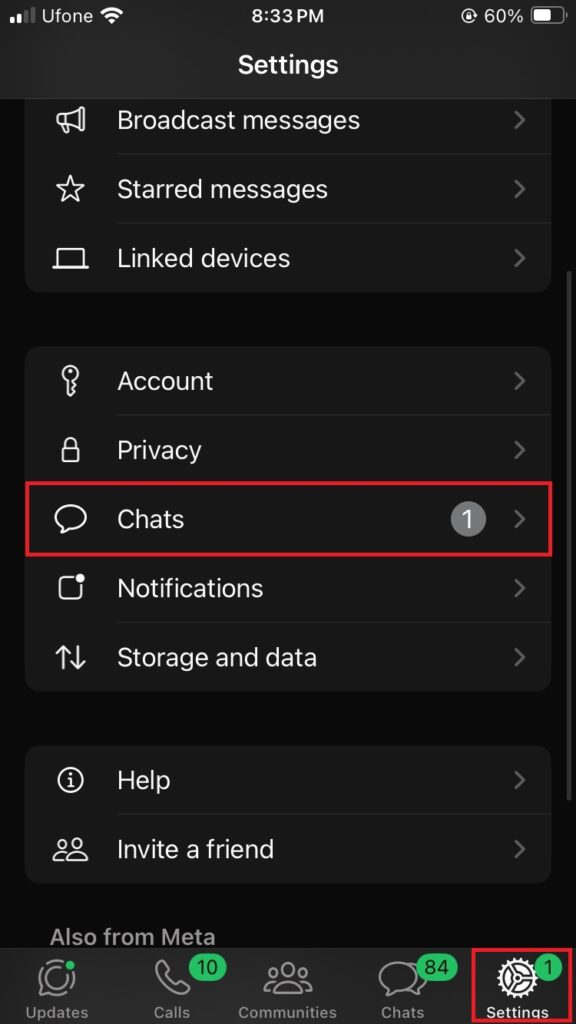
3. Toggle on the Voice Message Transcripts option.
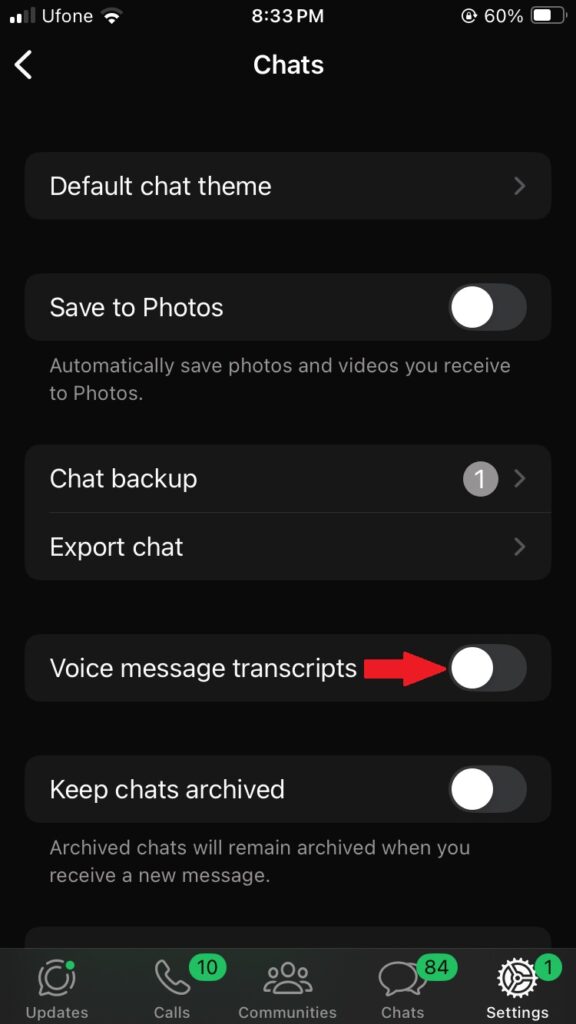
4. Set the Transcription Language.
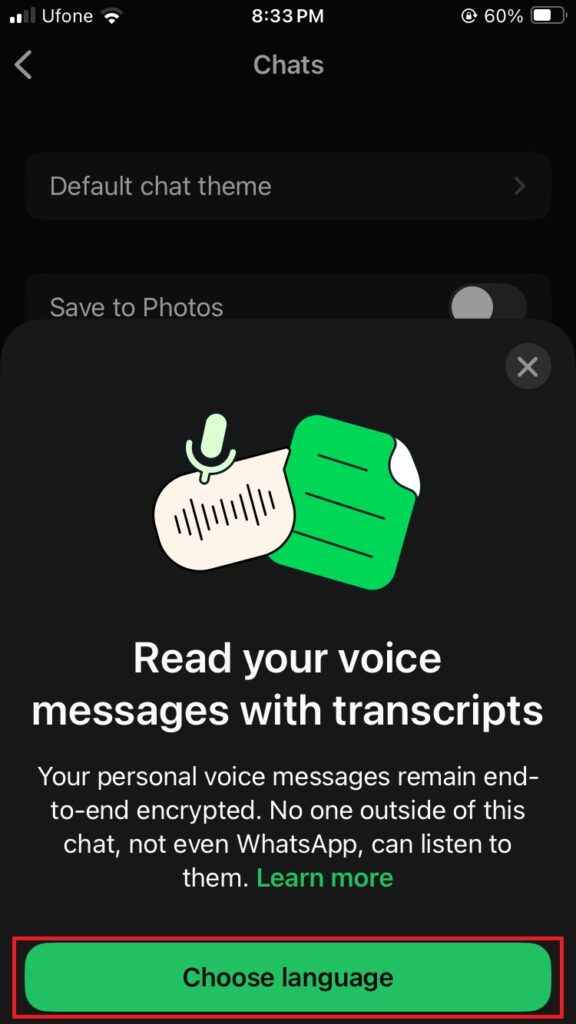
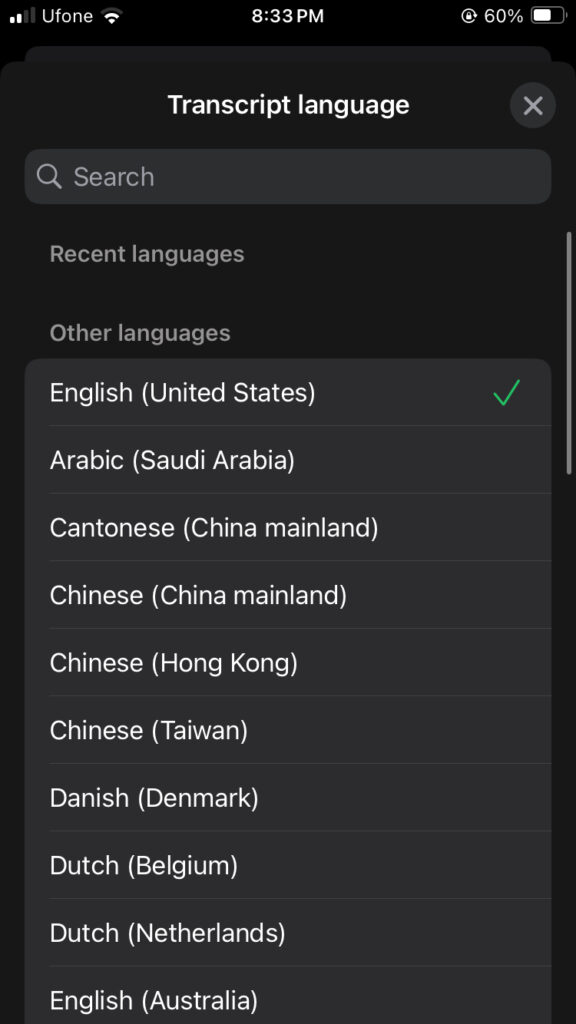
Transcribe a voice message
1. Long-press on a received voice message in a chat.
2. Tap Transcribe from the menu options.
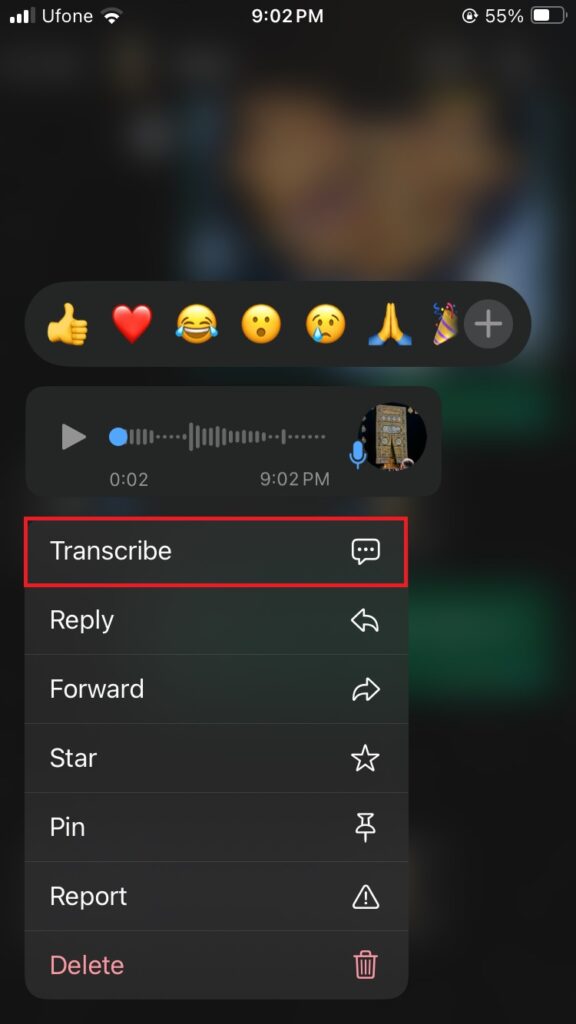
3. The transcribed text will appear directly below the original audio message.
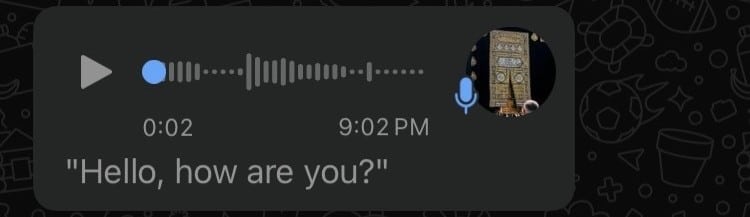
Language support for the transcription feature is already expansive and is set to grow further. Initially, it supports English, Portuguese, Spanish, and Russian, catering to a large segment of WhatsApp’s global audience. On iOS devices running the latest software, additional languages such as French, German, Arabic, Chinese, and Thai are available. This multilingual functionality makes it easier for users from different regions to benefit from the feature, fostering inclusivity and accessibility in communication.
The advantages of this feature extend beyond convenience. For users with hearing impairments, transcriptions offer a new way to engage with voice messages, bridging the gap in audio-based communication. Similarly, in noisy environments or during moments where discretion is required—such as meetings or public spaces—transcriptions provide a quick and practical way to understand the content of a voice message. The tool also serves as a time-saver for users who prefer to skim through the text instead of listening to lengthy audio recordings.
Despite its impressive capabilities, the transcription feature has some limitations. The accuracy of transcriptions may vary depending on the quality of the audio. Background noise, unclear speech, or strong accents can sometimes lead to errors or incomplete transcriptions. Moreover, users might encounter occasional instances where transcriptions fail entirely, displaying a “Transcript unavailable” message. These challenges, while minor, highlight the need for further refinements and expanded language support in future updates.
Subscribe to our email newsletter to get the latest posts delivered right to your email.