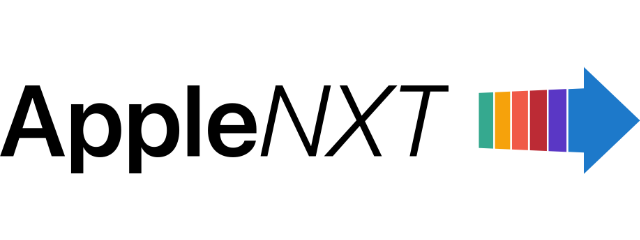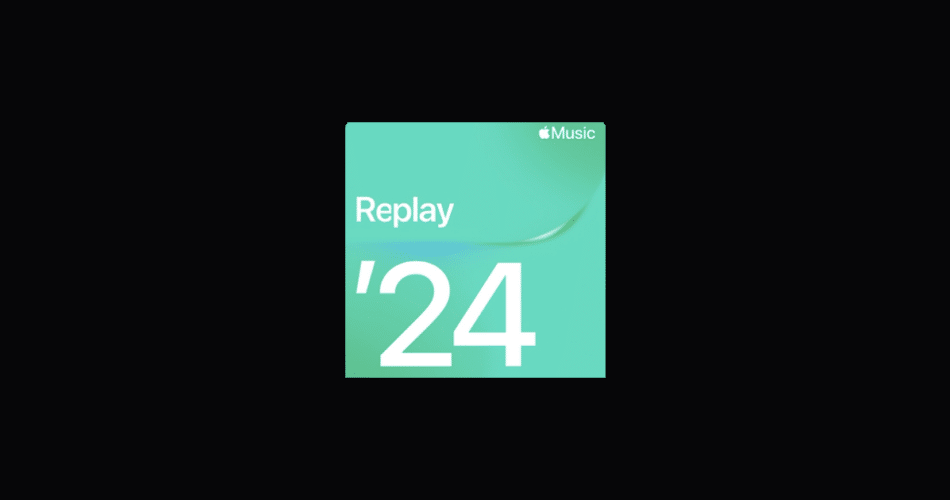Apple Music Replay is a fantastic feature for music enthusiasts who want to dive into their listening habits over the year. Unlike Spotify Wrapped, which offers an annual recap, Apple Music Replay updates weekly, making it a dynamic way to track your evolving preferences. Here’s a step-by-step guide to accessing and maximizing your Replay 2024 experience.
Learn how to access your 2024 Apple Music Replay playlist
There are two main ways to access your 2024 Apple Music Replay playlist:
Method 1: Through the Apple Music app
- Launch the Apple Music app on your iPhone, iPad, or Mac. Ensure you’re signed in with the Apple ID linked to your Apple Music subscription.
- Tap on the Home tab at the bottom of your screen.
- Under your personalized recommendations, you’ll see the Replay 2024 playlist. This playlist includes your top 100 songs so far and updates every week to reflect your latest listening habits.
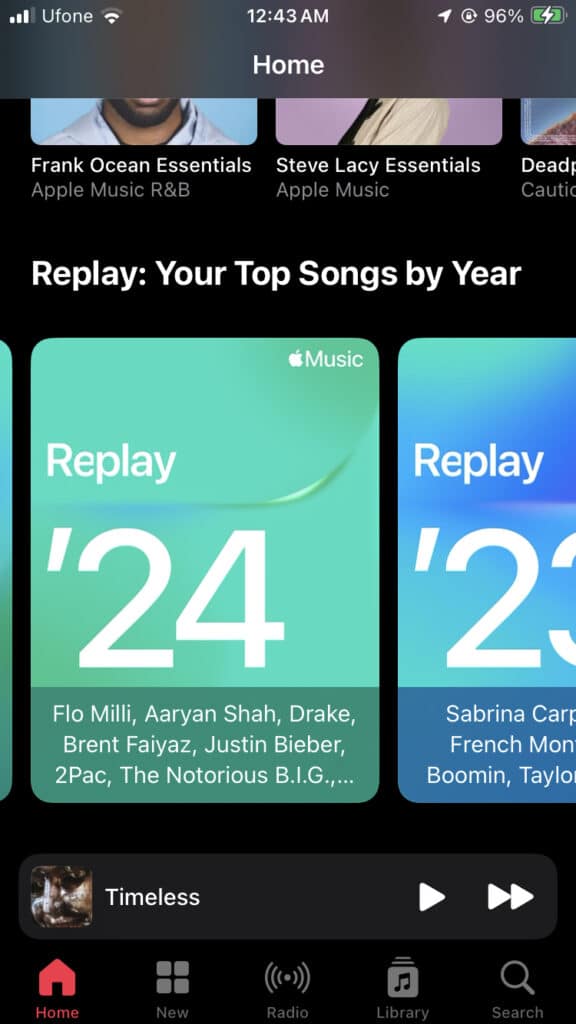
Method 2: Via the web
For a deeper dive into your listening stats:
- Go to replay.music.apple.com using any browser.
- Use the same Apple ID connected to your Apple Music account.
- Now you can view monthly breakdowns of top songs, artists, and albums; check your milestone achievements, such as your total listening hours; and access a visual Highlight Reel that summarizes your year in music, perfect for sharing with friends.
Tips for a smooth Replay experience
- Ensure you have the latest version of the Apple Music app to avoid any issues.
- It might take some time for your Replay playlist to appear, especially if you haven’t listened to much music yet this year.
- Once you’ve accessed your Replay, share your top songs, artists, and genres with friends and family on social media.
Following these simple steps, you can relive your 2024 musical adventures and discover new insights into your listening habits.
Subscribe to our email newsletter to get the latest posts delivered right to your email.