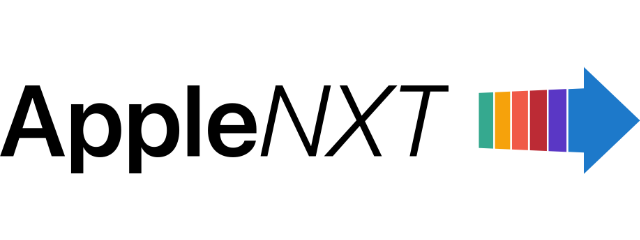The iPhone 16 and iPhone 16 Pro offer powerful hardware and advanced software, but extending battery life is still a priority for many users. While Apple has made significant improvements in energy efficiency, you can take steps to make your battery last longer.
Here are practical tips to help you maximize battery life on your iPhone 16 and iPhone 16 Pro.
1. Enable Low Power Mode
Low Power Mode is one of the easiest ways to extend your iPhone’s battery life. This feature reduces background activities, like app refresh and email fetching, to conserve power. It’s especially useful when your battery starts to dip below 20%. You can enable Low Power Mode from the Control Center or the Battery section in Settings.
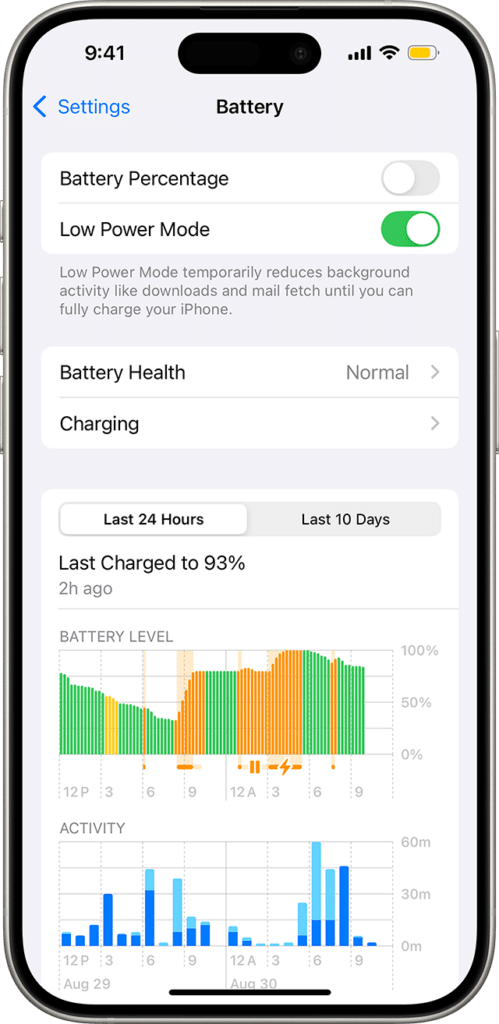
2. Adjust screen brightness
The iPhone 16 and iPhone 16 Pro come with bright and vibrant displays, but running them at full brightness can quickly drain your battery. To avoid this, lower the screen brightness manually or enable Auto-Brightness. Auto-Brightness adjusts the display based on the surrounding lighting conditions, saving power when indoors or in low-light environments.
3. Limit Background App Refresh
iOS 18 allows apps to refresh content in the background, which can drain the battery over time. You can limit this by going to Settings > General > Background App Refresh and selecting “Off” or restricting it to Wi-Fi only. Disabling this feature for apps you don’t use often can make a noticeable difference in battery life.
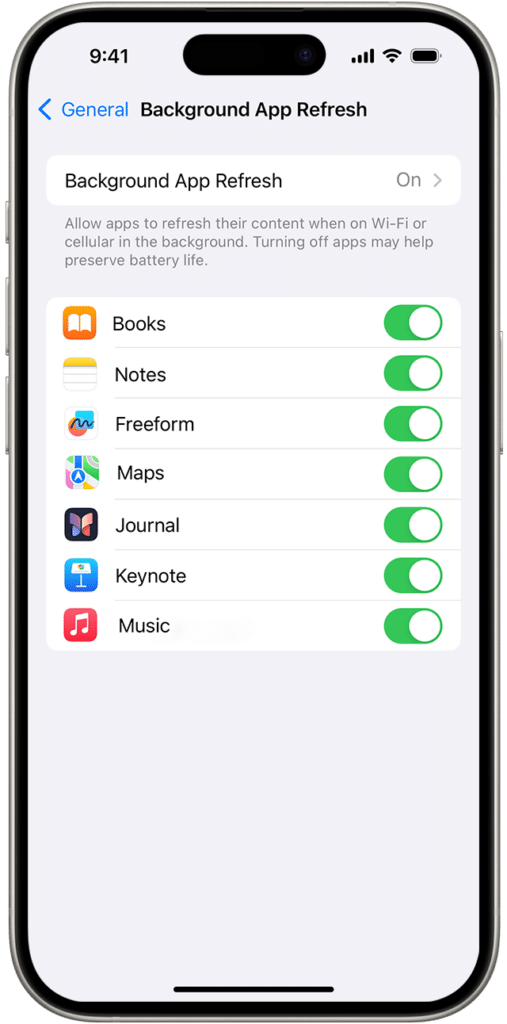
4. Manage Location Services
Location services are useful for apps like Maps and Find My, but constantly tracking your location drains the battery. To manage this, go to Settings > Privacy & Security > Location Services and toggle off location access for apps that don’t need it or set them to only use your location while the app is active.
5. Adjust push notifications
Push notifications cause your iPhone to wake up, which uses power. Limit notifications to essential apps by going to Settings > Notifications. Similarly, email fetching can also be a source of battery drain.
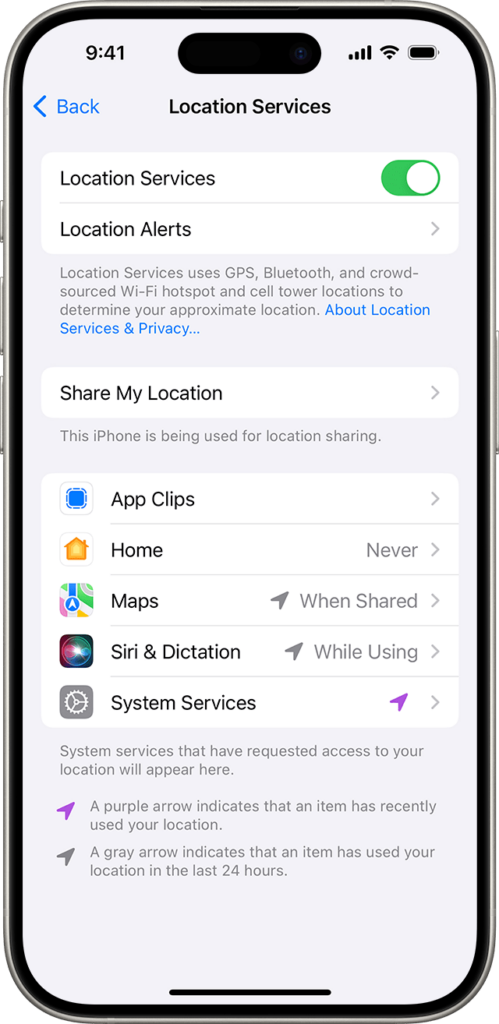
6. Disable Wi-Fi and Bluetooth when not in use
Even though iPhone 16 and iPhone 16 Pro use energy-efficient chips, Wi-Fi and Bluetooth searching for connections in the background can still consume power. Turn off Wi-Fi and Bluetooth from the Control Center when you’re not using them to prevent unnecessary battery drain.
7. Keep iOS Updated
Apple frequently releases software updates with performance improvements and bug fixes that can optimize battery life. Make sure your iPhone 16 or iPhone 16 Pro is running the latest version of iOS to benefit from these enhancements.
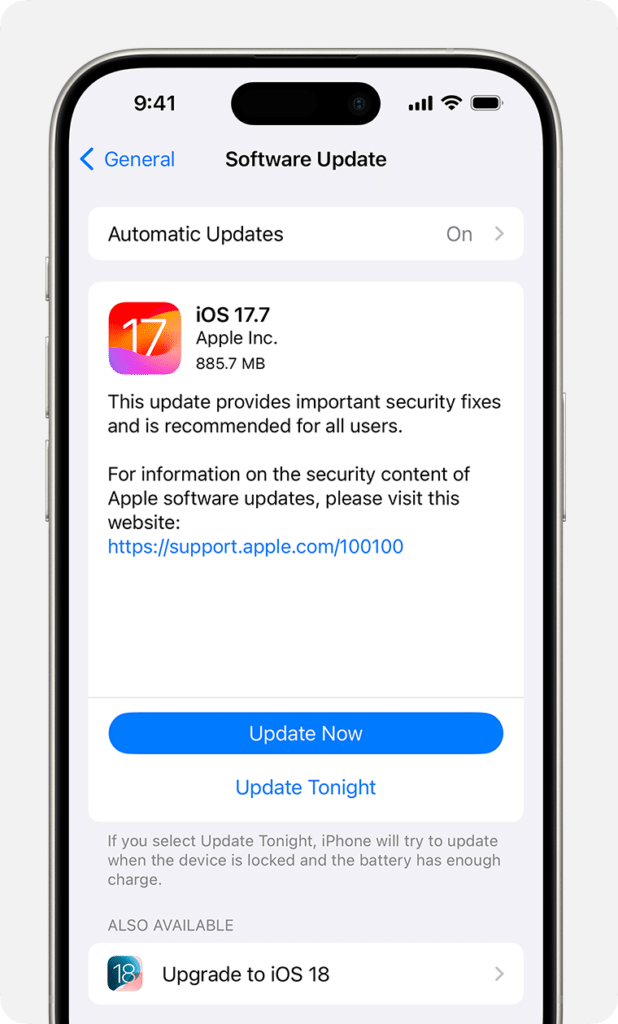
By following these battery-saving tips, you can maximize the performance and longevity of your iPhone 16 or iPhone 16 Pro without sacrificing essential features. Staying mindful of background processes and adjusting your settings can help you get the most out of your device throughout the day.
Subscribe to our email newsletter to get the latest posts delivered right to your email.