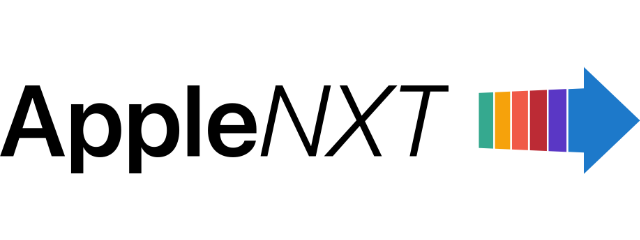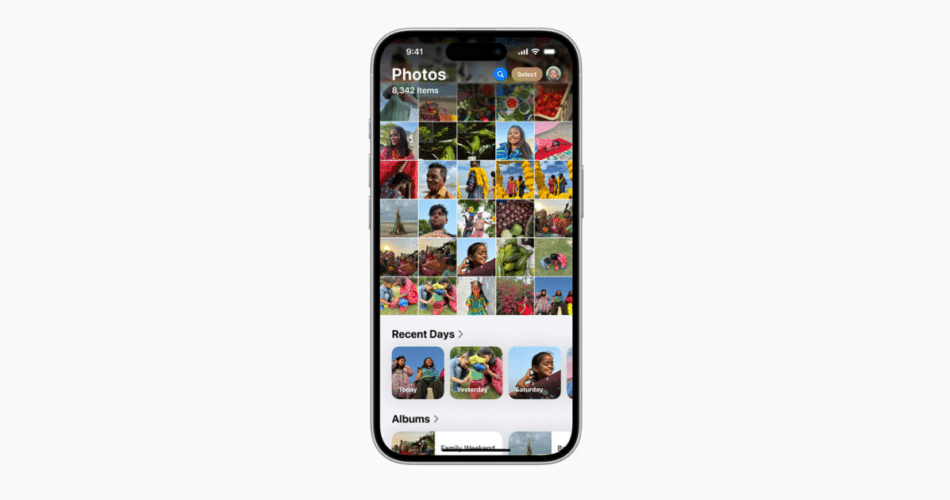Are you tired of scrolling through endless photo albums to find your latest snaps? iOS 18 has brought a fresh look to the Photos app and some handy new features. One of these is the ability to sort your photos by recently added. Here’s a quick guide on how to do it.
Before diving into the solution, it’s important to understand the recent change in iOS 18. By default, the Photos app now sorts images and videos by their “Date Captured.” This means that if you’ve recently imported photos from your camera or another device, they might not appear at the top of your library.
How to sort photos by “Recently Added”
Here’s a step-by-step guide to enable and use the “Recently Added” sort feature effectively:
1. Launch the Photos app on your iPhone or iPad.
2 Scroll up slightly in your camera roll. You’ll see a bidirectional arrow icon appear in the bottom left corner
3. Tap this arrow icon (Sort button).
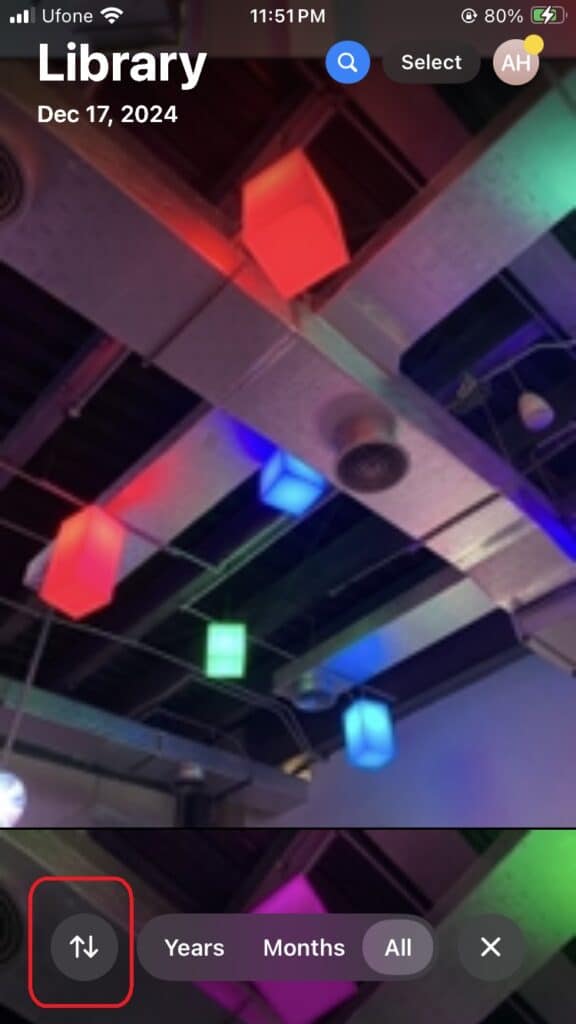
4. From the options that appear, choose “Sort by Recently Added.”
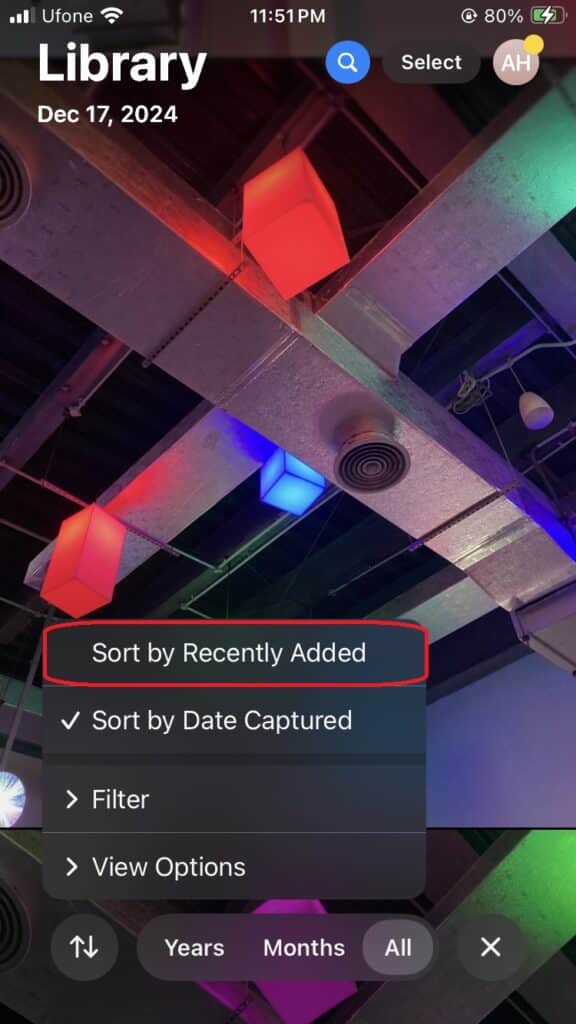
5. Your photos will now be displayed with the most recent additions at the bottom.
Additional Tips:
- Switching back to default sorting: To revert to the original sorting by date captured, simply tap the sort button again and select “Sort by Date Captured.”
- Exploring the new Photos app: Take some time to familiarize yourself with the redesigned Photos app. It offers a variety of new features and organizational tools to enhance your photo management experience.
By following these simple steps, you can easily keep your photo library organized and find your latest memories in a snap.
Subscribe to our email newsletter to get the latest posts delivered right to your email.