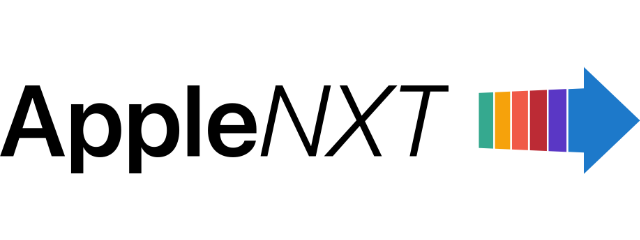Download ISPW firmware files for iOS 18.0.1 and iPadOS 18.0.1 for iPhone and iPad, respectively, in case you want to perform a manual upgrade, clean installation, or downgrade later once future updates are released. The update was released today with minor bug fixes, and a few security updates.
Apple has made it very simple for users to update the software on iPhone and iPad, however, for certain situations, the IPSW firmware can come in handy. Here are some scenarios where you can use these files:
- Manually restored your iPhone or iPad in case it is bricked, stuck in a boot loop, or DFU mode.
- If your Internet is slow, you can download these files using any download manager app (resume supported) and install it on your device using your Mac or Windows PC.
- You want to perform a clean install if your device battery or performance is not up to par, or if you’re seeing any bugs that may be fixed with the clean install.
Below is the list of firmware files, directly linked from Apple’s own servers. These files work on both Windows and Macs. Just make sure that you download the right file for your device before using it.
iOS 18.0.1 IPSW firmware files
- iPhone 16 Plus
- iPhone 16
- iPhone 16 Pro Max
- iPhone 16 Pro
- iPhone 15 Pro Max
- iPhone 15 Pro
- iPhone 15 Plus
- iPhone 15
- iPhone 14 Pro Max
- iPhone 14 Pro
- iPhone 14 Plus
- iPhone 14
- iPhone SE (3rd generation)
- iPhone 13
- iPhone 13 mini
- iPhone 13 Pro Max
- iPhone 13 Pro
- iPhone 12 Pro Max
- iPhone 12, iPhone 12 Pro
- iPhone 12 mini
- iPhone SE (2nd generation)
- iPhone 11 Pro, iPhone 11 Pro Max
- iPhone 11
- iPhone XR
- iPhone XS, iPhone XS Max
iPadOS 18.0.1 IPSW firmware files
- iPad Pro 11-inch (M4), iPad Pro 13-inch (M4)
- iPad Air 11-inch (M2), iPad Air 13-inch (M2)
- 11-in. iPad Pro (4th generation), 12.9-in. iPad Pro (6th generation)
- iPad Air (5th Generation)
- 10.2-in. iPad (10th generation)
- 11-in. iPad Pro (3rd generation), 12.9-in. iPad Pro (5th generation)
- iPad mini (6th generation)
- 10.2-in. iPad (9th generation)
- iPad Air (4th generation)
- 10.2-in. iPad (8th generation)
- iPad mini (5th generation), iPad Air (3rd generation)
- 11-in. iPad Pro (1st and 2nd generations), 12.9-in. iPad Pro (3rd and 4th generations)
- 10.2-in. iPad (7th generation)
Subscribe to our email newsletter to get the latest posts delivered right to your email.