OpenAI has significantly expnaded the capabilities of its ChatGPT app for macOS, building upon last month’s release that introduced support for interacting with on-screen content in select Mac apps. With the latest update, ChatGPT now integrates seamlessly with Apple Notes and a range of popular third-party apps, broadening its utility for both casual users and developers.
The update adds compatibility with Apple Notes, Notion, and Quip, alongside several development environments such as BBEdit, Android Studio, and JetBrains IDEs. Developers will find the expanded support particularly useful, as the AI can now analyze and provide suggestions for code across multiple apps simultaneously, eliminating the need for manual copy-pasting.
OpenAI also introduced compatibility with VSCode forks, including VSCodium, Cursor, and WindSurf, as well as terminal apps like Prompt and Warp, ensuring a comprehensive suite of tools for professional use. For developers, the integration extends to additional JetBrains IDEs, such as AppCode, CLion, and RubyMine, enabling AI-assisted development in a wider array of programming environments. Productivity users, meanwhile, can take advantage of ChatGPT’s functionality in apps like Apple Notes, Notion, and Quip, streamlining tasks ranging from project management to creative writing.
The update also introduces advanced voice mode, allowing hands-free interaction with ChatGPT. Users can speak directly to the AI for suggestions or modifications to on-screen content. OpenAI demonstrated this feature with a holiday party planning scenario in Apple Notes, where ChatGPT provided real-time suggestions for songs and ideas, even correcting errors in the input.
This hands-free functionality is particularly beneficial for accessibility and multitasking. To ensure privacy, OpenAI has implemented strict controls over app access. Users can specify which apps ChatGPT can interact with and have the ability to revoke permissions at any time. OpenAI reassures users that data handling adheres to the same privacy protocols as regular conversation history.
To enable app integration, users need to follow these steps:
- Open ChatGPT settings and enable the Work with Apps option.
- Grant necessary permissions via the Manage Apps menu.
- Open a supported app, such as Apple Notes, and press Option + Shift + 1 to invoke the ChatGPT bar.
Once set up, users can type queries or use advanced voice mode to interact with ChatGPT directly within supported apps. For example, developers can use the AI to debug code in Xcode or analyze scripts in Script Editor without switching windows.
While these features enhance ChatGPT’s utility, they remain exclusive to paid subscribers, including ChatGPT Plus, Pro, Team, Enterprise, and Edu users. OpenAI has yet to confirm if these capabilities will eventually be available to free-tier users, but there are indications that broader support may arrive in 2025.
Subscribe to our email newsletter to get the latest posts delivered right to your email.
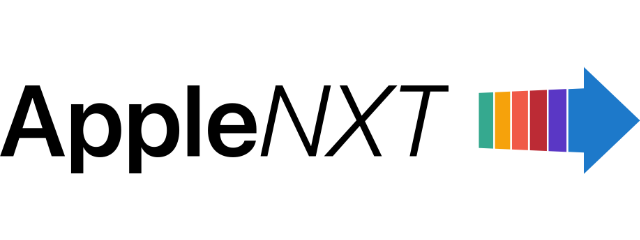

Comments