Apple has released macOS Sequoia 15.0.1 as a minor update for Mac users with a bunch of bug fixes. The company just released macOS Sequoia 15 last week to the general public with iPhone Mirroring, Window Tiling, new Passwords App, as well as bunch of other updates to Safari, Messages, and more.
macOS Sequoia 15.0.1
As per Apple’s release notes, the new macOS Sequoia 15.0.1 update fixes an issue with Messages app crashing when replying to a message with a shared Apple Watch face, as well as an issue with compatibility with third-party security software.
Here are the complete release notes:
This update provides important bug fixes for your Mac including:
– Messages may unexpectedly quit when replying to a message with a shared Apple Watch face
– Improves compatibility with third-party security software
Some features may not be available for all regions or on all Apple devices.
macOS Sequoia 15.0.1 compatible Macs:
macOS Sequoia 15.0.1 is available as a free update for a range of Macs, but some features, such as Apple Intelligence, require Macs with M-series Apple silicon chips. To check if your Mac is compatible, you can find the model by clicking on the Apple icon in the menu bar and selecting “About This Mac.” The following models support macOS Sequoia 15.0.1:
- MacBook Air (2020 and later)
- MacBook Pro (2018 and later)
- Mac Mini (2018 and later)
- iMac (2019 and later)
- iMac Pro (2017 and later)
- Mac Pro (2019 and later)
- Mac Studio (2022 and later)
Install macOS Sequoia 15.0.1
You can download the new software update on your Mac by going to System Settings > General > Software Update. Make sure that your Mac is connected to a power supply, and has at least 50% battery charge before starting the upgrade process.
Apple also released iOS 18.0.1, iPadOS 18.0.1, watchOS 11.0.1, and visionOS 2.0.1 today.
Subscribe to our email newsletter to get the latest posts delivered right to your email.
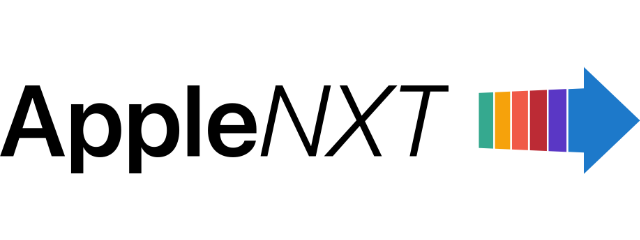

Comments