With iOS 18, Apple has reimagined the way we communicate through its Messages app, offering a blend of smart new features and user-friendly enhancements. From the ability to schedule texts at the perfect time to a revamped Tapback experience that lets you express emotions with a variety of emojis, iOS 18 is designed to make conversations more dynamic. Apple has also embraced RCS (Rich Communication Services), bridging the gap between iPhone and Android users for a more seamless messaging experience.
Here’s a breakdown of the most notable features of Messages in iOS 18.
Send Later
One of the most awaited features in iOS 18 is the ability to schedule messages for a later time. If you’re anticipating an event like a birthday or a meeting, you can schedule an iMessage in advance. This feature works exclusively with iMessage conversations, meaning it won’t be available in chats with Android users. You can schedule messages up to 14 days in advance, and they will send automatically, even if your iPhone is offline.
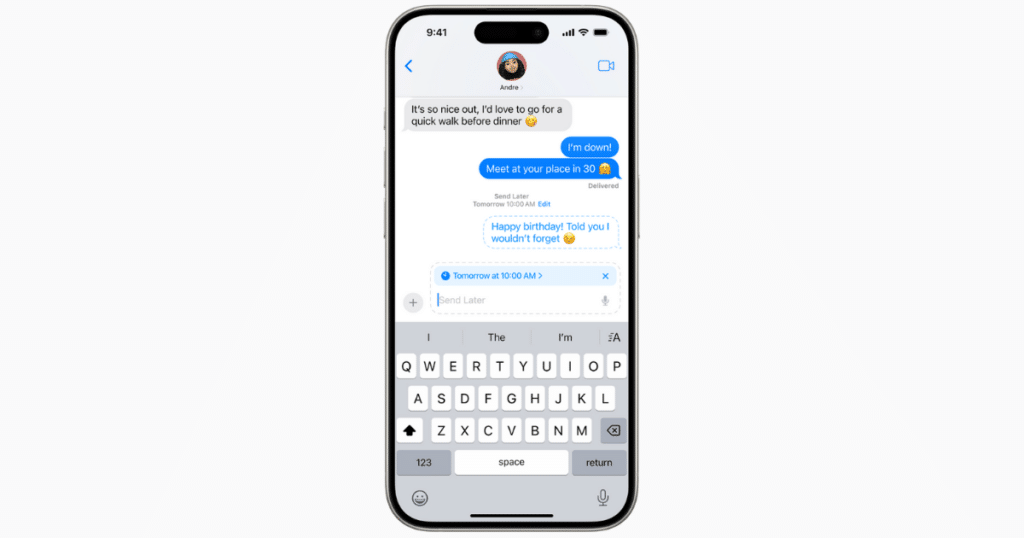
Tapback reactions
Tapbacks get a significant update with two new features:
- Updated design: The six classic Tapback icons (like the thumbs-up and heart) now feature color and more detail, making them visually more appealing.
- Emoji support: iOS 18 expands Tapback options by allowing any emoji to be used. You can also add Memoji or stickers, making your reactions more expressive.
RCS Support
For those communicating with Android users, iOS 18 brings support for Rich Communication Services (RCS). This new text messaging protocol enhances the experience in “green bubble” conversations by allowing for higher resolution images, larger file sharing, real-time typing indicators, read receipts, and the ability to send messages over both Wi-Fi and cellular.
Messages via Satellite
iPhone 14 and newer models now support Messages via Satellite, allowing users to send and receive messages even without a Wi-Fi or cellular connection. This feature leverages Apple’s satellite network and is currently available for free, with potential charges coming after November 2025.
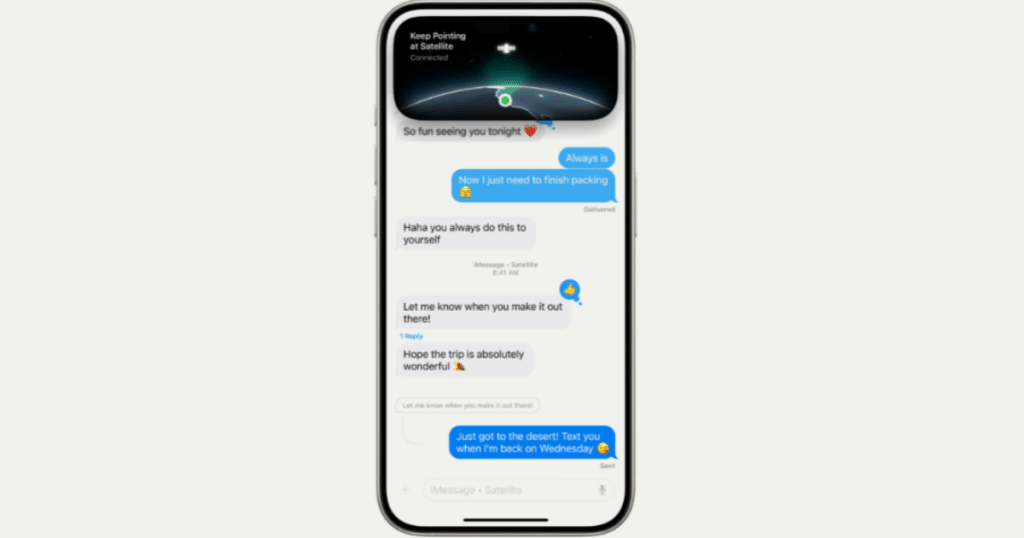
Smart Replies (iOS 18.1)
Coming in iOS 18.1, Smart Replies will provide AI-generated responses based on the content of incoming messages. If someone asks a question like “Are you free tonight?”, suggested replies like “Yes” or “Sorry, busy” will appear at the top of the keyboard for quick responses.
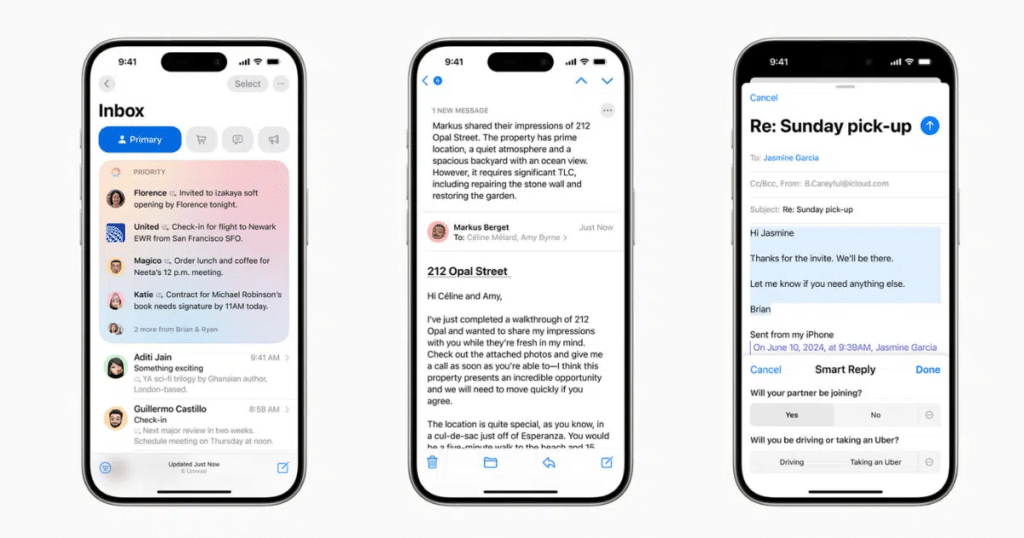
Writing Tools (iOS 18.1)
The Writing Tools feature will allow users to proofread messages, rewrite them in different tones (like Friendly or Professional), or even summarize the content. This is ideal for users looking to quickly polish their messages for clarity and professionalism.
Text formatting and effects
Messages now support text formatting options such as bold, italic, underline, and strikethrough. Additionally, iOS 18 introduces new animated text effects like Big, Small, Shake, and Ripple, making communication more dynamic and engaging.
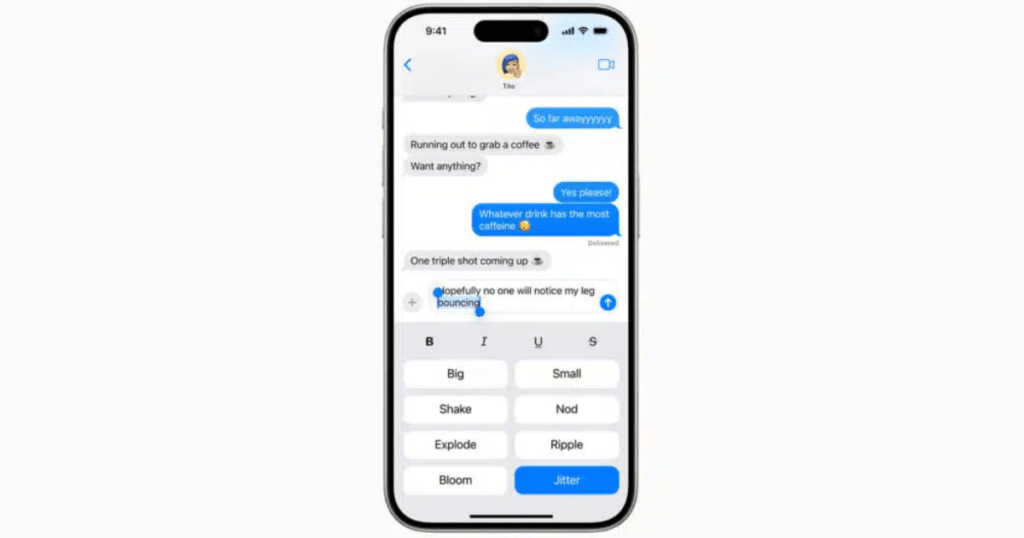
Math Notes
The Math Notes feature simplifies math equations and conversions directly in the Messages app. Simply type an equation followed by an equal sign, and the result will appear automatically. This feature also works for various conversions, including currencies and measurements.
Image Playground and Genmoji (Coming later)
Apple Intelligence introduces Image Playground and Genmoji—AI-driven tools to generate images and custom emojis based on text prompts. Image Playground allows users to create images in Animation, Illustration, or Sketch styles, while Genmoji can generate unique emoji characters, offering a new layer of creativity in communication.

Link Cards and Notification Summaries
iOS 18 revamps Link Cards with colorful backgrounds and customization options, and Notification Summaries will group multiple message notifications together for easier reading.
Subscribe to our email newsletter to get the latest posts delivered right to your email.
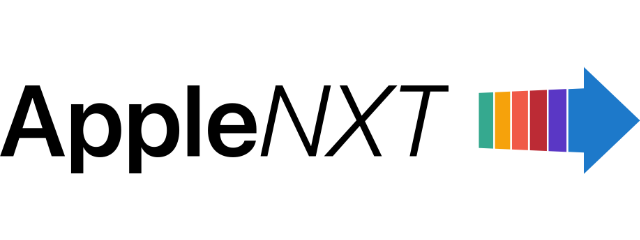

Comments